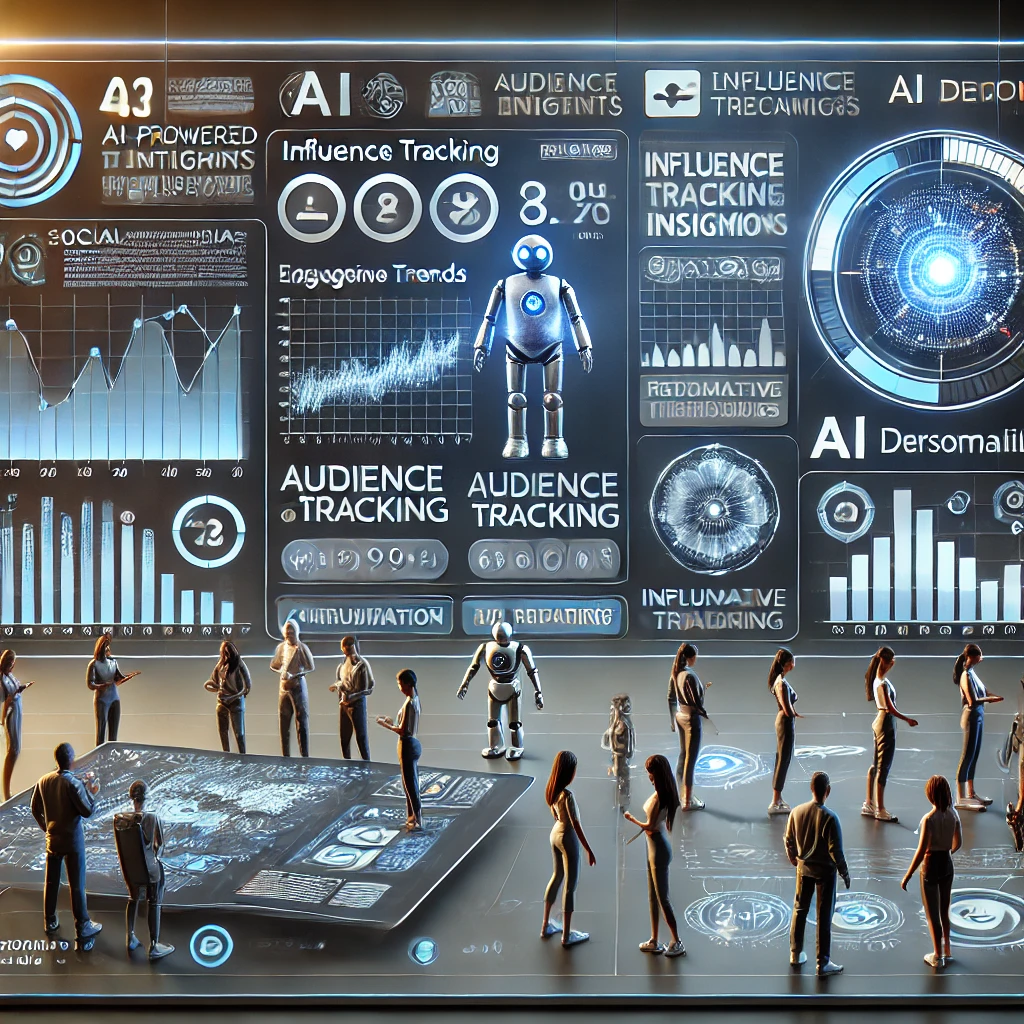Google Ads can be a powerful tool for driving traffic, generating conversions, and promoting your business. Whether you’re new to Google Ads or looking to improve your existing campaigns, this guide will walk you through the steps to create an effective text ad campaign, as well as help you understand how to choose the right bidding strategy based on your campaign goals.
1. Setting Up Your Google Ads Text Ad Campaign
Before diving into the specifics of bidding strategies, it’s important to first understand how to set up a Google Ads campaign. Here’s a step-by-step process to get started:
Step 1: Create a Google Ads Account
- Sign up: If you don’t already have a Google Ads account, create one at ads.google.com. Make sure you enter your business information, billing details, and timezone.
- Goal Selection: Google Ads will ask you to choose your campaign goal (e.g., Website Traffic, Sales, Leads, Brand Awareness, etc.). Choose the goal that aligns with your business objectives.
Step 2: Choose Your Campaign Type
- Search Campaign: Since you are creating a text ad campaign, select Search Campaign. This will allow you to show ads on Google Search Network (the search engine results pages).
- Network Selection: Choose whether you want your ads to appear on search partners (other search engines, websites, and apps). For text ads, the Google Search Network is usually sufficient.
Step 3: Define Your Target Audience
- Geographic Location: Choose the geographic locations where you want your ads to show. For instance, if you only want to target users in the United States, you can set this in your campaign settings.
- Demographics & Interests: Define the age, gender, income, and interests of your ideal audience. You can even exclude specific groups if necessary.
2. Creating Your Text Ads
The next step is crafting the text ads themselves. A well-optimized text ad can make a huge difference in your click-through rate (CTR). Google Ads text ads are composed of several components, each with its own significance.
Headline
- What It Is: This is the clickable title of your ad that appears in bold on the search results page.
- Best Practices:
- Use keywords that align with the user’s search intent.
- Make the headline actionable—use words like “Buy,” “Get,” or “Start” to create a sense of urgency.
- Limit your character count (maximum of 30 characters) and ensure it’s mobile-friendly.
- Example: For an online shoe store, a headline like “Buy Comfortable Running Shoes Online” might be ideal.
Description Line
- What It Is: The description line offers more detail about your offer and is displayed below the headline.
- Best Practices:
- Focus on the unique selling points (USPs) of your product or service.
- Include a call-to-action (CTA) like “Shop Now” or “Learn More.”
- Make sure the description aligns with the user’s search intent.
- You have 90 characters to work with in this field.
- Example: For a cleaning service, you might write, “Affordable and Reliable Cleaning Services. Book Online Today!”
Path Field (Display URL)
- What It Is: This is part of the URL that appears in the ad. While the domain is static, you can customize the display path to make it relevant to the user’s search.
- Best Practices:
- Keep the path short and relevant to your offer.
- You can use up to two path fields (maximum of 15 characters each).
- Example: If you’re advertising a website for selling books, use a display URL like “www.example.com/BestBooks” or “www.example.com/DiscountBooks.”
Final URL
- What It Is: This is the actual URL that users are directed to when they click your ad. This should be highly relevant to the ad copy and provide a seamless user experience.
- Best Practices:
- Ensure your landing page has a clear call to action and is optimized for conversions.
- Make sure it’s mobile-friendly, fast-loading, and contains relevant content.
3. Choosing the Right Bidding Strategy
Bidding strategy plays a crucial role in how your ads perform. Google Ads offers a variety of bidding options, each with specific advantages based on your campaign goals.
Manual CPC (Cost-per-click)
- When to Use It: Manual CPC gives you complete control over your keyword bids. It’s ideal when:
- You want to test and refine your bids on specific keywords.
- You have a limited budget and want to make sure you’re controlling each click.
- Your goal is traffic generation rather than conversions, or you’re managing a specific set of high-value keywords.
- Example: If you’re a local service provider with a handful of high-converting keywords, you may use Manual CPC to keep control over how much you spend on each click.
Enhanced CPC (ECPC)
- When to Use It: ECPC allows Google to adjust your manual bids based on the likelihood of a conversion. Use ECPC when:
- You want more control than automated bidding but still leverage some automation for conversions.
- You have conversion tracking set up and want Google to help optimize your bids for better performance.
- Your campaign is focused on conversions, but you still prefer to manage your bid manually.
- Example: If you’re a real estate agent with a small budget but high conversion intent on certain keywords (e.g., “buy house in Melbourne”), ECPC can help you optimize your bids for those high-intent searches.
Maximize Clicks
- When to Use It: This strategy is best when your goal is to increase traffic. Google automatically adjusts bids to get as many clicks as possible within your budget. Use Maximize Clicks when:
- You’re not concerned with conversions but want to drive volume to your website.
- You want to increase brand awareness or test different keywords for performance.
- Example: If you’re running an event promotion campaign, Maximize Clicks can help drive more visitors to your event landing page, without worrying about the specific cost per click.
Target CPA (Cost-per-acquisition)
- When to Use It: Use Target CPA when your goal is to acquire conversions at a specific cost. Google automatically adjusts your bids to help you get as many conversions as possible within your target CPA. Use it when:
- You have a well-defined cost-per-conversion goal and want to optimize for sales or leads.
- Your campaign is focused on conversion tracking (Google needs enough data—typically 15 conversions in the past 30 days).
- Example: An online store may use Target CPA to ensure they are spending a fixed amount for each sale or lead and maintain profitability.
Target ROAS (Return on Ad Spend)
- When to Use It: Target ROAS is useful if your focus is maximizing return on investment (ROI) rather than just generating conversions. This strategy aims to drive the highest revenue for each dollar spent. Use it when:
- You are selling high-value products and want to ensure your ad spend aligns with your expected return.
- You’ve collected enough historical data and can set a reasonable ROAS target (e.g., 500% ROAS).
- Example: A luxury retailer selling high-end watches might use Target ROAS to ensure each ad dollar spent generates substantial revenue, rather than simply focusing on conversions.
Maximize Conversions
- When to Use It: This strategy automatically adjusts bids to help you get the maximum number of conversions for your budget. Use Maximize Conversions when:
- Your goal is to acquire as many conversions as possible within your set budget.
- You’re running campaigns with a limited budget and need the most efficient use of that budget.
- Example: A charity running a donation campaign may use Maximize Conversions to get as many donations as possible within a set budget.
Target Impression Share
- When to Use It: If visibility is your primary goal, use Target Impression Share. This strategy automatically adjusts bids to show your ad as often as possible in specific positions (top of the page, first page). Use this strategy when:
- Brand awareness is the focus and you need to dominate the search results.
- You want to maintain a high impression share across all auctions for relevant searches.
- Example: A new tech startup might use Target Impression Share to increase brand visibility and awareness in search results, ensuring their ad appears at the top of the page.
CPM (Cost-per-thousand impressions)
- When to Use It: CPM is primarily used for Display Campaigns where the goal is awareness and visibility, rather than clicks or conversions. Use it when:
- You want to show your ad to as many people as possible.
- Your campaign is designed to reach a broad audience rather than driving clicks or conversions.
- Example: A large company running a product awareness campaign for a new TV model might opt for CPM to maximize exposure.
4. Monitoring and Optimizing Your Campaign
Once your campaign is live, the real work begins. Regular monitoring and optimization will help ensure that you’re maximizing your budget and achieving your desired results.
Key Metrics to Monitor:
- Click-Through Rate (CTR): The percentage of people who click your ad after seeing it.
- Conversion Rate: The percentage of clicks that result in a desired action (purchase, sign-up, etc.).
- Cost-per-Conversion: How much you pay on average for each conversion.
- Quality Score: A measure of the relevance of your ad and landing page to the user’s search.
Optimization Tips:
- Test different ad copy variations to see which performs best.
- Continuously refine your keywords to ensure you’re targeting the most relevant terms.
- Adjust your bids and budgets based on performance to ensure maximum ROI.
5. Conclusion
Creating a Google Ads text ad campaign involves careful planning, strategic bidding, and constant monitoring. By selecting the right bidding strategy and continually refining your ads, you can achieve better results and drive more traffic or conversions at a lower cost.
By understanding the ins and outs of Google Ads text ads and aligning your bidding strategy with your goals, you’ll be able to drive high-quality traffic and achieve your desired outcomes efficiently.